A hard disk is one of the most expensive parts of a computer, and it is prone to bad sectors when used for a long time. So, should we give up on the hard drive with bad sectors? Of course not. If the bad drive has no use value, then the second-hand trading market will not see the hot scene of hard disk trading. Because even new hard drives can have bad sectors, except that manufacturers use specialized tools and techniques to add these bad sectors to the permanent defect list, making it impossible for users to access these bad sectors. Therefore, if we encounter bad sectors in our use, we can also add them to the permanent defect list by means of tools. Today we will introduce such a repair tool called “efficiency source. Large capacity hard disk detection and repair program†(Figure 1).
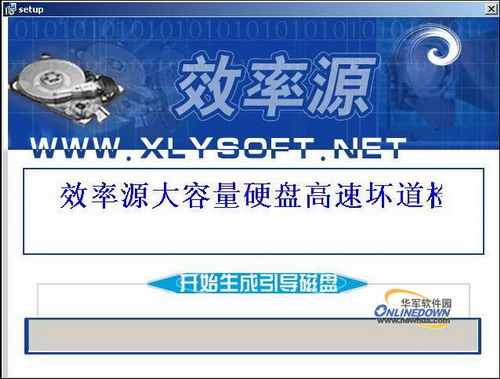
First, the hard drive bad track easy to check
Use the downloaded installation file to create a bootable CD or floppy disk to start the computer. Press “Y†to continue when a disclaimer appears. At this time, some introduction information will be displayed. Press the space bar to enter the main interface. If we are not sure about the bad sectors of the hard disk, then we recommend that you use the "full hard disk test" to perform a complete check on the hard disk. After selecting this option, you can quickly detect the hard disk; if you can estimate the bad track on the hard disk Probably location, then we don't have to fully detect the wasted time. Select “Hard Disk Advanced Check†and press Enter. At this time, we will prompt us to set the “Start Position†of the check, for example, enter “22†and press Enter. Enter "45" at the end position and press Enter again after the input is completed. This will only detect bad sectors between "22% - 45%" (Figure 2).
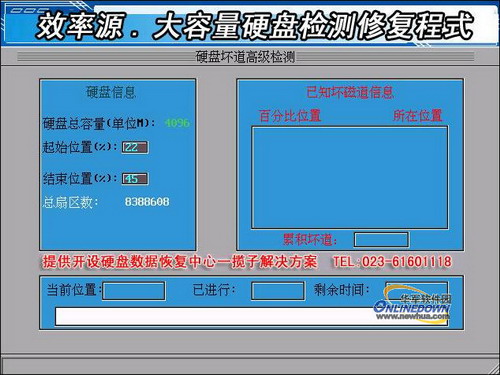
Second, the hard drive bad track is easy to repair
For the detected bad track errors, the software can also be easily repaired. First select the “hard disk bad track list†function on the main interface of the software. In the open window, the red area indicates bad sectors and record its coordinates. The horizontal coordinate indicates the cylindrical position and the vertical coordinate indicates the percentage position of the hard service. After setting the lower position, return to the main interface and select “bad track smart repairâ€. At this time, there are two repair methods for us to choose. Move the cursor control button to select “manual repairâ€, and then fill in the damaged track position according to the recorded bad track position. “Start Sector†and “End Sector†positions, and set the maximum number of attempts. Press “Y†to fix it after setting (Figure 3).
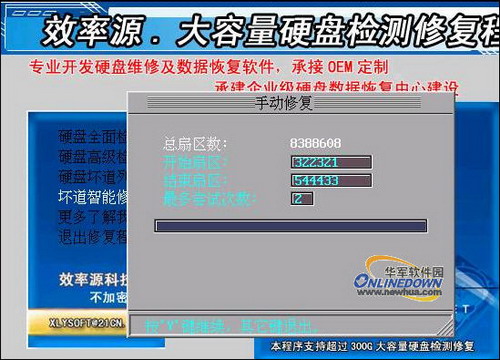
With such a tool, it is easy to solve the problem of bad sectors of the hard disk, and let the hard disk re-emerge new life.
Source: Network
Pet Razor Scissors,Pet Curved Thinning Scissors,6.5 Inch Pet Grooming Scissors,Professional Dog Grooming Scissors
Zhangjiagang Mister Tools Co., Ltd , https://www.mingshiscissors.com