When I was in biology class, I listened to the teacher saying that the world we live in has a lot of bacteria, whether it is on skin clothes, desks or desks, or hundreds of thousands of books in stationery. A tiny creature, but we seem to have never witnessed what the bacteria look like. With the deepening of the Creativity Education course, 3D creative design is also integrated into various disciplines. Today, Xiaobian unveiled the mysterious color of bacteria. With 3DOne Youth 3D creative design software, I will teach you to draw T2 phage. Of course, students who are eager to become doctors should not miss it!

1. Select the drawing plane, click on the sketch drawing, select the regular polygon, enter the following image, the middle button can be obtained:
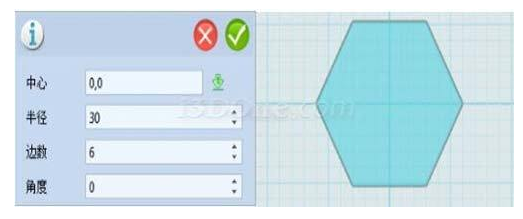
2. Select the special shape, click on the stretch, select the previously drawn polygon, enter the stretch distance of 30, you can get:
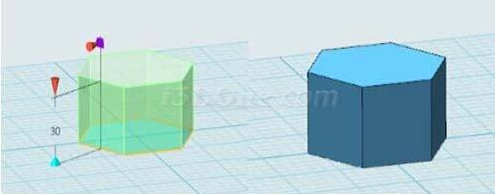
3. Select the upper surface of the hexahedron as the drawing plane, click sketch, select the line, draw the intersecting line as shown in the figure, select the sketch circle, draw the circle with the intersection of the two lines, draw the circle with the radius of 5, and finally press the Delete key on the keyboard to delete Straight line, available:
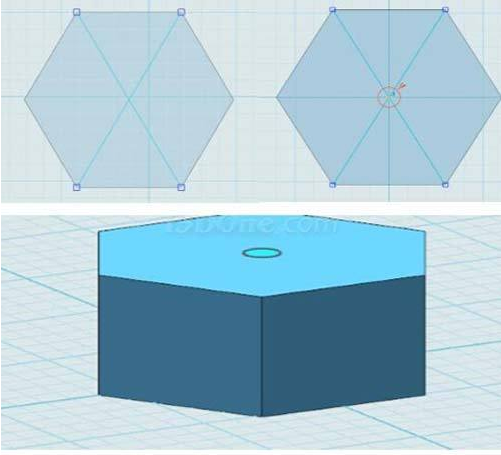
4. Select Basic Edit, click Move, select Dynamic Move, select the previously drawn circle, and move 20 in the Z direction to get:
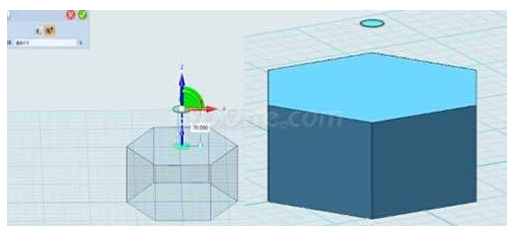
5. Select the sketch, click on the reference geometry, select the hexagon on the upper surface, you can get:
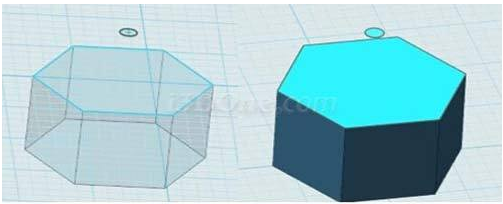
6. Select the feature shape, click on the stakeout, and select the previously drawn sketch to get:
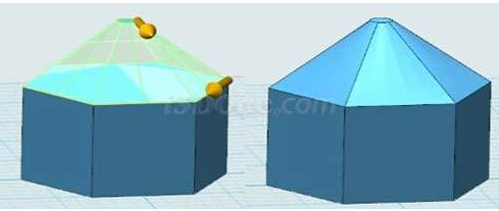
7. Select the drawing plane, click on the sketch drawing, select the rectangle, and draw a rectangle as you like in the middle point of the selection.
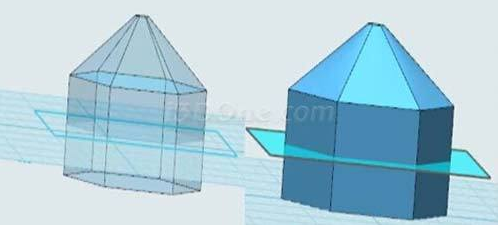
8. Select the basic edit, click on the mirror, as shown in the figure, select the shape after lofting, and select the rectangle in the plane to get:
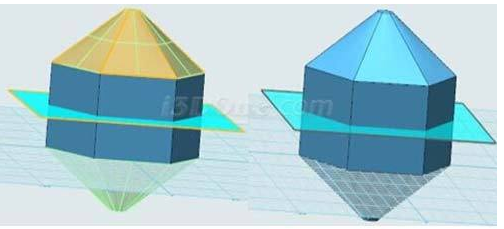
9. Select the basic entity, click on the cylinder, select the right side of the panel, as shown in the figure, select the center of curvature, click on the arc below, enter the radius of the circle 3, height -2, you can get:
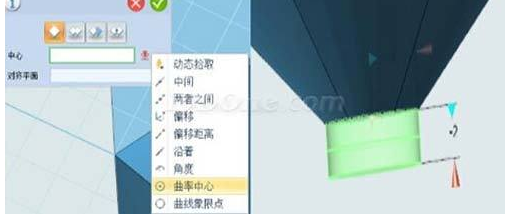
Similarly, select the cone, enter the radius 3 of the bottom circle, the upper radius 6 and the height 10, you can get:
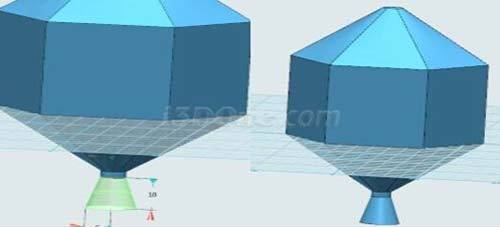
Then select the cylinder, enter the bottom radius of 6, the height -120, you can get:

10. Select the bottom surface of the cylinder as the drawing plane, click Sketch, select the circle, draw the center of the circle (0,0), and the radius is 6 and 16 respectively.
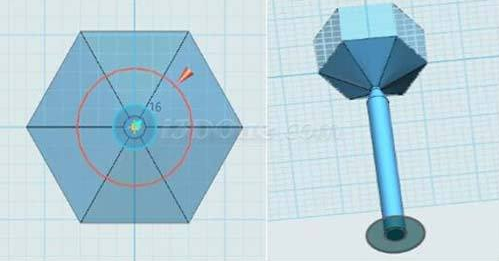
11. Select the feature shape, click on the stretch, select the previously drawn sketch, enter the stretch distance -3, you can get:
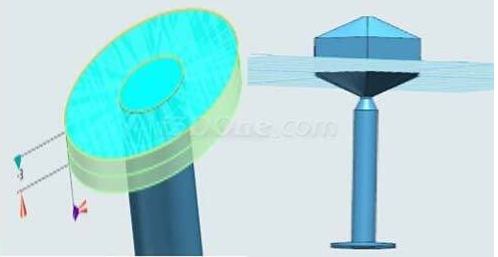
12. Select basic editing, click on the array, select the shape after stretching, input direction (-0, 0, 1), quantity 25, distance 120, you can get:

Press the Delete key on the keyboard to delete the shape obtained by the last two or three arrays.

13. Select the bottom surface as the drawing plane, click on the basic entity, select the cone, and enter the following to get:
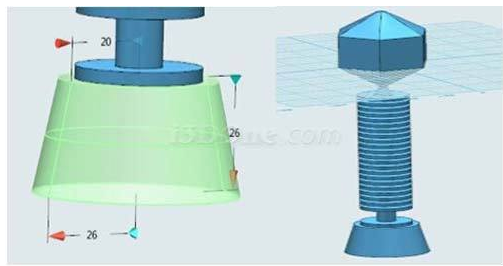
14. Select the drawing plane, select the basic entity, click on the cone, select the right side of the panel, select the curve quadrant point, the curve selects the bottom surface of the cone, enter the figure, you can get:
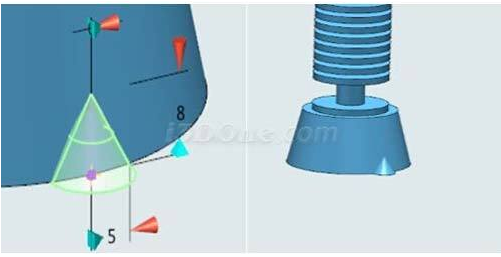
15. Select Basic Edit, click on Array, select Circular Array, select Remove Selected Entity, select the previously drawn cone, and enter the figure to get:
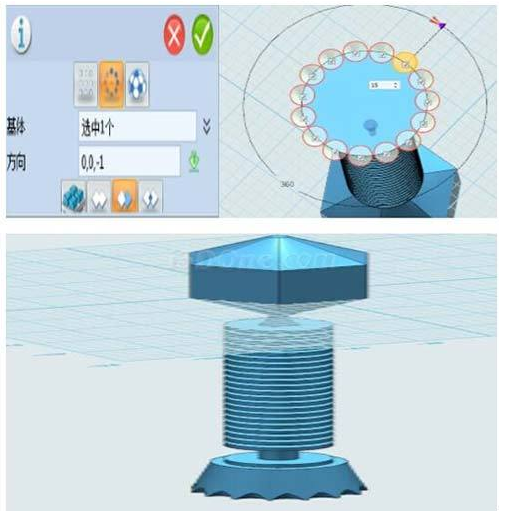
16. Select the middle position of the entire shape as the drawing plane, click on the sketch drawing, select the polyline, and combine the sketch editing rounding command to draw a similar shape, as shown in the figure:
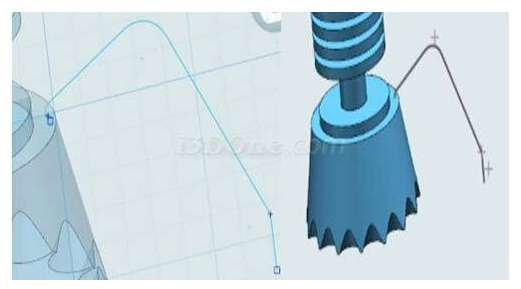
17. Select the end point of the drawn curve as the drawing plane, click on the sketch drawing, select the circle, and enter the radius of 2.5. Available:
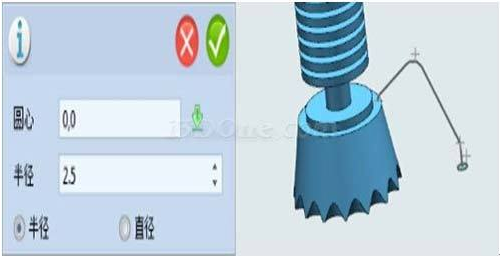
18. Select feature modeling, select sweep, contour select circle, path selection curve, you can get:
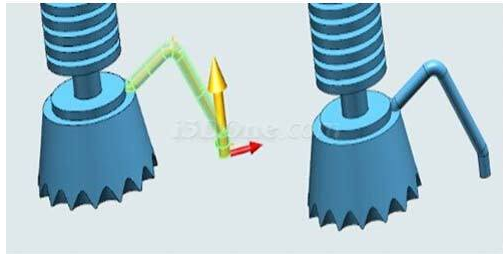
19. Select the basic edit, click on the array, select the circular array, select the shape obtained by the previous sweep, enter the direction of the array (-0, -0, 1), the number is 6, you can get:
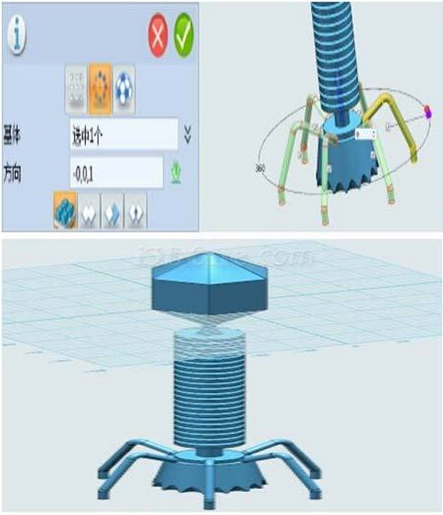
20. Select the material rendering, dye the color you like, you can get:
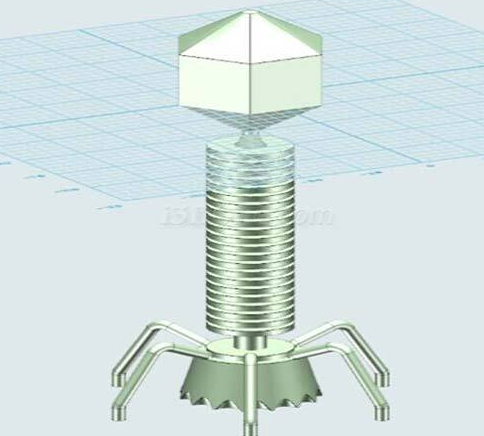
Basil Oil,Chinese Herbal Oil,Evening Primrose Oil,Chinese Medicine Oil
Ji'An ZhongXiang Natural Plants Co.,Ltd. , https://www.jazxnaturaloils.com